Advertisement
As AI tools become part of everyday routines, users start questioning which version is worth their time and money. ChatGPT Plus, a $20-a-month upgrade, promises a better experience, but how much better? Does it improve enough over the free plan to justify another monthly cost? For people who use AI for fun, study, or work, this decision matters.
A smarter, faster assistant can save time and reduce errors—but only if it really delivers. This article breaks down what the ChatGPT subscription offers, where it helps the most, and whether it's something you actually need or just a nice-to-have.
The ChatGPT Plus plan includes three main upgrades: access to GPT-4 (specifically the turbo version), faster response times, and priority access during peak traffic. These may not sound game-changing on paper, but for users who rely on ChatGPT heavily, they affect both quality and workflow.
GPT-4 turbo brings a significant boost in performance over GPT-3.5. It handles complex prompts with better consistency, delivers more accurate responses, and follows instructions more closely. This leads to fewer rewrites and less back-and-forth when you're trying to get something just right. Tasks like long-form writing, brainstorming, or debugging become smoother.
Faster replies and reliability during high demand help when you're working under pressure. While free-tier users may sometimes get stuck waiting or lose access, Plus users get consistent performance, which becomes more noticeable during peak hours or product updates.
Together, these changes don’t add new features but sharpen existing ones. The value depends on how often you run into slowdowns, or how critical quality and speed are in your tasks.
The performance gap between GPT-3.5 and GPT-4 isn’t always dramatic in casual use. For general queries, quick answers, or basic writing tasks, both models can handle the job. But once your questions get longer, your instructions more specific, or your sessions stretch across many turns, the difference begins to show.
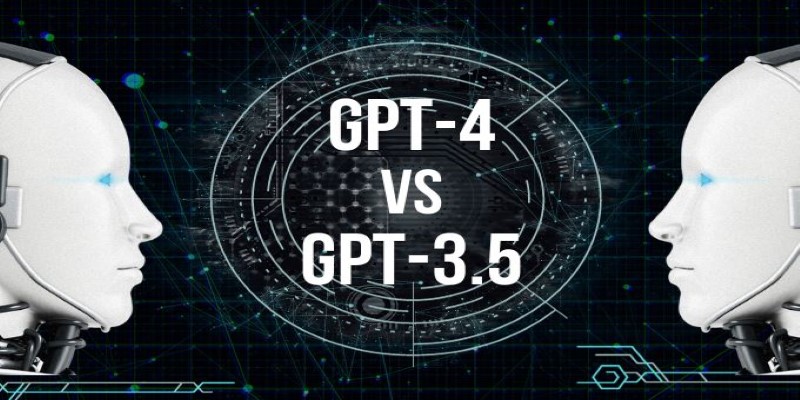
GPT-4 tends to stay on track better during long chats and doesn’t lose context as quickly. It’s also more reliable when handling technical prompts or generating structured content like reports, outlines, or step-by-step processes. People using it to draft articles, explore coding ideas, or analyze data will notice fewer mistakes and more usable outputs right away.
These improvements reduce the time you spend correcting AI responses. For content creators, developers, and professionals who use ChatGPT daily, this alone makes the ChatGPT subscription feel worthwhile.
Even for students or researchers, having a model that interprets prompts more precisely can improve the outcome of assignments, essays, or study sessions. You're not getting a completely different tool, but you are getting a more capable one.
If you only open ChatGPT occasionally to settle arguments, try jokes, or summarize a short note, the free version is enough. GPT-3.5 still performs well for light usage. Upgrading would be more about convenience than necessity.
But if you're someone who uses AI regularly for work, study, or projects, the ChatGPT subscription makes sense. Writers and marketers benefit from more polished drafts. Programmers see better results with code suggestions and fewer hallucinations. Small business owners using AI to write emails, build documents, or explain concepts get cleaner output that saves time.
Educators, customer support teams, and social media managers often juggle large volumes of content or rely on quick turnaround. For them, smoother access and better responses aren’t just perks—they’re practical needs.
That said, not everyone will explore the full potential of GPT-4 turbo. Some users don’t realize that the upgraded model also enables features like longer memory context and tools for coding or data analysis, depending on the interface used. If you’re not using those features, the subscription might feel underwhelming.
Despite its improvements, ChatGPT Plus isn’t flawless. GPT-4 still makes errors. It can misunderstand prompts or create confident answers that are just wrong. Paying for the upgrade doesn’t eliminate these issues—it just reduces how often they happen.

The subscription price is fixed at $20 per month, with no cheaper tiers or limited-use options. That’s fine for heavy users, but overkill for someone who only needs help a few times a week. OpenAI doesn’t currently offer usage-based pricing, so the value drops sharply if you're only using it now and then.
Some of the advanced tools available under GPT-4—like file uploads, code interpreter, and image generation—are powerful but not obvious. Users need to look for these features and learn how to apply them to get the most out of the plan. Without that extra effort, you might not experience much difference compared to the free version.
Another limitation is that it doesn’t include live internet access by default. Users can’t fetch up-to-the-minute news or verify facts in real time unless connected through plugins or browsing tools. Memory in custom GPTs, while helpful, isn’t available across all plans or devices yet. Some mobile users may also notice interface differences or slower feature rollouts, depending on their platform.
ChatGPT Plus isn't a one-size-fits-all upgrade, but it fills a clear gap for people who use the AI tool more than casually. It doesn't turn the chatbot into something entirely different, but it does make it faster, smarter, and more stable, especially during busy times. If you depend on AI for daily work or study, the extra polish of GPT-4 turbo can improve both quality and efficiency. But if your usage is light or irregular, the free tier holds up just fine. The ChatGPT subscription earns its value when it's put to work, and for many, it's a quiet upgrade that makes a loud difference.
Advertisement

Looking for a reliable and efficient writing assistant? Junia AI: One of the Best AI Writing Tool helps you create long-form content with clear structure and natural flow. Ideal for writers, bloggers, and content creators

What a Director of Machine Learning Insights does, how they shape decisions, and why this role is critical for any business using a machine learning strategy at scale

Beginner's guide to extracting map boundaries with GeoPandas. Learn data loading, visualization, and error fixes step by step

How the ORDER BY clause in SQL helps organize query results by sorting data using columns, expressions, and aliases. Improve your SQL sorting techniques with this practical guide

Thinking about upgrading to ChatGPT Plus? Here's an in-depth look at what the subscription offers, how it compares to the free version, and whether it's worth paying for

Discover 26 interesting ways to use ChatGPT in daily life—from learning new skills and writing better content to planning trips and improving productivity. This guide shows how this AI tool helps simplify tasks, boost creativity, and make your workday easier

Learn everything about Stable Diffusion, a leading AI model for text-to-image generation. Understand how it works, what it can do, and how people are using it today
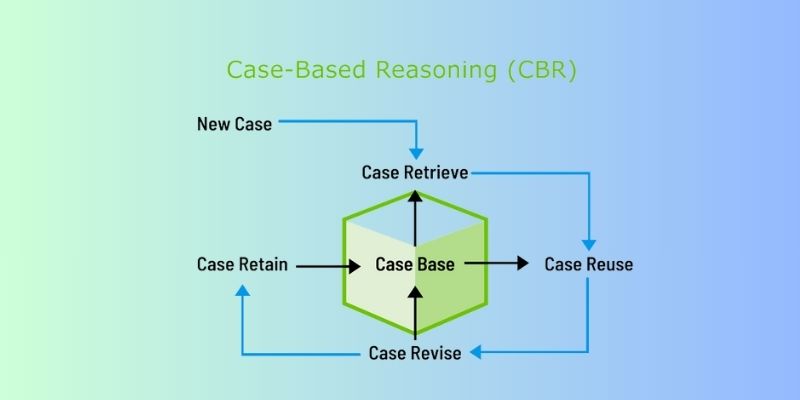
Discover how Case-Based Reasoning (CBR) helps AI systems solve problems by learning from past cases. A beginner-friendly guide

How agentic AI is driving sophisticated cyberattacks and how the UK AI Opportunities Action Plan is shaping industry reactions to these risks and opportunities

How the EV charging industry is leveraging AI to optimize smart meter data, predict demand, enhance efficiency, and support a smarter, more sustainable energy grid

What happens when blockchain meets robotics? A surprising move from a blockchain firm is turning heads in the AI industry. Here's what it means

Is the UK ready for AI’s energy demands? With rising power use, outdated cooling, and grid strain, the pressure on data centers is mounting—and sustainability may be the first casualty