Advertisement
Some writing tools try to impress with complexity. Others aim to do too much. Junia AI goes in a different direction. It keeps things simple, focused, and useful. For people who write regularly—whether for business, education, or content creation—this tool becomes a quiet companion that does the job without distraction.
It doesn’t try to predict trends or offer a hundred templates. It just helps you write. That clarity of purpose is rare. If you're someone who needs consistent, structured writing support without feeling like you're wrestling with a machine, Junia AI stands out.
The strength of Junia AI lies in its approach to generating content that sounds natural. Instead of spitting out blocks of information filled with jargon or forced creativity, it builds on logical structure and plain language. You begin with a topic, and it offers outlines that feel grounded. It helps break content into useful sections, each flowing into the next. That flow is hard to find in many AI tools, where the output often feels stitched together.
When you work with Junia AI, it acts like a co-writer, not a shortcut. It builds on your direction, letting you shape the article without losing control. You can choose how much help you need. Maybe you want a full article to start with. Or maybe you're just looking for better phrasing in a tricky paragraph. Either way, the tool responds with results that read clearly and stay on point. There’s no need to rework every line or fix awkward transitions. It holds the structure together.
Junia AI doesn’t force a writing style on you. It doesn’t overuse marketing tone or lean too much into casual phrasing. That balance helps content sound flexible—easy to publish across different platforms without feeling off-brand or overly generic.
Using Junia AI feels less like learning a new platform and more like sitting down to write. The interface removes anything unnecessary. There are no layers of menus or pop-ups. You get a clean writing area and a few essential tools that support, not interrupt your work.
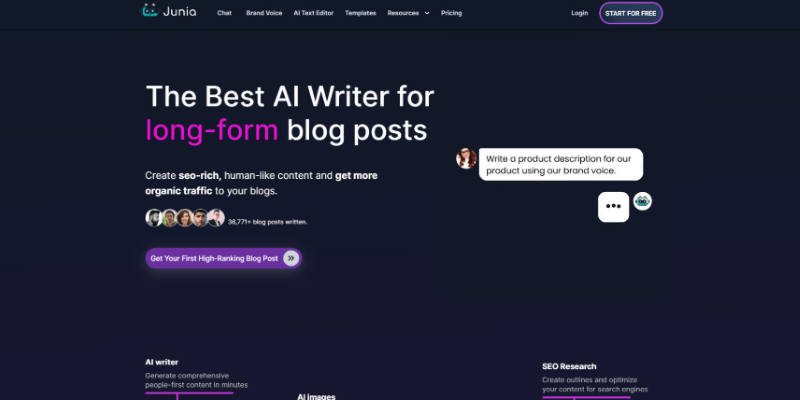
The editor is built with clarity in mind. As you generate content, you can tweak it in place. Highlight a sentence, and you’ll get quick suggestions—whether it’s rewording, expanding, or making the tone more neutral. The interface feels like a well-organized writing pad instead of a system full of bells and whistles. For people used to writing in word processors or simple docs, the transition feels familiar.
Drafts are saved automatically. You can go back to earlier versions without trouble. This helps when you’re testing different approaches or writing in multiple sessions. The layout also avoids the visual clutter that often slows down other tools. There’s no need to click through templates or filter through use-case tabs. You write, revise, and keep moving.
One useful detail is how well it handles spacing and breaks. Generated text comes in clean paragraphs. Headings and sections stay aligned. This cuts down on formatting time and makes the article feel finished right from the start.
While Junia AI doesn’t brand itself as an SEO platform, it still helps build articles that meet most search-readiness standards. When you give it a keyword, it includes it naturally. You won’t see it repeated too often, and it won’t land in awkward spots. It understands the spacing needed for long-form writing.
This is helpful when building posts where keyword density matters. If your goal is to use a main term once per hundred words and a few secondary phrases here and there, Junia AI gets you close without needing fine-tuning.
Its handling of structure also helps with discoverability. It builds introductions, conclusions, and body sections in a way that makes sense for both readers and search engines. There’s a balance between direct answers and thoughtful explanations. Even longer articles stay organized, which helps with readability.
Rather than stuffing metadata or running audits, Junia AI focuses on the content itself—what’s actually on the page. That's often what matters most. With strong flow and balanced spacing, the content becomes easier to optimize later if needed.
Not all AI tools suit writers who need to produce content every day. Some are better for quick blurbs, or they rely heavily on templates that don’t always fit your topic. Junia AI does better in projects where depth matters. Whether you're creating a blog post, writing a product overview, or explaining a complex topic, it helps you build out a full draft that holds together.

Writers who manage several topics at once will find it especially useful. It doesn’t lock you into a narrow tone or subject type. You can work on something casual, then shift to a formal subject without needing a reset. The tool adapts without overstepping. This makes it easy to switch between projects without reorienting every time.
For marketing teams, educators, and independent writers, the time saved adds up. You spend less time fixing broken structures or rewriting clunky transitions. The first draft gets you most of the way there, so the final edit becomes quicker.
It’s also worth noting that Junia AI performs well across longer formats. Many AI tools struggle to keep ideas consistent beyond 700 words. Junia AI handles 1000-word articles with fewer drop-offs in tone or logic. That makes it easier to write with purpose and wrap the piece up cleanly—especially when deadlines are close.
Junia AI is not flashy, but it does the work. It doesn't get in your way, and it doesn't pretend to be smarter than the person using it. What it does well is help people write better, faster, and with less stress. From structure to tone, its tools work with you—not against you. It won’t give you the loudest features or the busiest dashboard, but if your goal is to write clearly and consistently, Junia AI fits right in. That’s what makes it one of the best AI writing tools today. It helps real writers do real writing.
Advertisement

Learn how to use ChatGPT for customer service to improve efficiency, handle FAQs, and deliver 24/7 support at scale
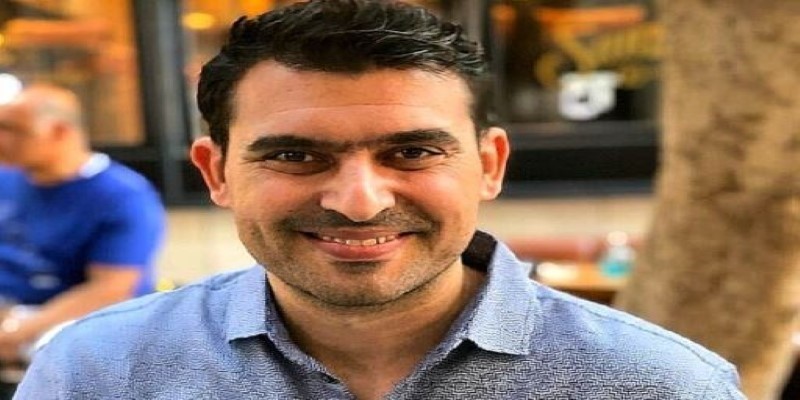
Explore the role of a Director of Machine Learning in the financial sector. Learn how machine learning is transforming risk, compliance, and decision-making in finance

Which data science companies are actually making a difference in 2025? These nine firms are reshaping how businesses use data—making it faster, smarter, and more useful

Learn the top eight impacts of global privacy laws on small businesses and what they mean for your data security in 2025.

Llama 3.2 brings local performance and vision support to your device. Faster responses, offline access, and image understanding—all without relying on the cloud

How Amazon is using AI to fight fraud across its marketplace. Learn how AI-driven systems detect fake sellers, suspicious transactions, and refund scams to enhance Amazon fraud prevention

Learn key differences between RPA and BPM to enhance workflow automation strategy and boost enterprise process efficiency

How AI is shaping the 2025 Masters Tournament with IBM’s enhanced features and how Meta’s Llama 4 models are redefining open-source innovation

Beginner's guide to extracting map boundaries with GeoPandas. Learn data loading, visualization, and error fixes step by step
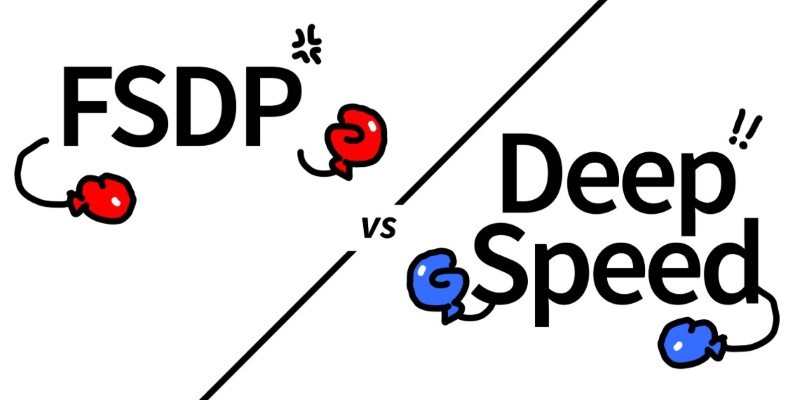
How Hugging Face Accelerate works with FSDP and DeepSpeed to streamline large-scale model training. Learn the differences, strengths, and real-world use cases of each backend

Microsoft’s in-house Maia 100 and Cobalt CPU mark a strategic shift in AI and cloud infrastructure. Learn how these custom chips power Azure services with better performance and control

Discover 26 interesting ways to use ChatGPT in daily life—from learning new skills and writing better content to planning trips and improving productivity. This guide shows how this AI tool helps simplify tasks, boost creativity, and make your workday easier