Advertisement
When you're working with machine learning models, tools make a big difference. Hugging Face has quickly become one of the go-to libraries for natural language processing. It offers thousands of pre-trained models that are easy to fine-tune or use as-is. However, while Hugging Face simplifies AI workflows, combining it with a robust development environment like PyCharm can further smooth things out.
PyCharm isn't just a code editor—it's a comprehensive IDE that helps you manage environments, run models, and debug with ease. When used together, Hugging Face and PyCharm can help developers stay organized, save time, and avoid a lot of the common pain points of machine learning workflows.
Before you even write a line of code, getting your setup right matters. PyCharm supports virtual environments and project-specific interpreters. If you're working with Hugging Face, especially the transformers library, you'll want to install everything inside a clean environment. In PyCharm, you can do this by going to the settings and creating a new Python environment right from the interface. This prevents version conflicts, which are common when working with multiple deep-learning libraries.
Once you have the environment ready, install the Hugging Face transformers and datasets libraries. This can be done directly through the terminal in PyCharm using pip install transformers datasets. PyCharm will track your installations and offer code suggestions based on the installed packages. These small touches make the development experience smoother. You won’t need to switch back and forth between your terminal and editor.
The IDE also supports Jupyter notebooks. So, if you're more comfortable working in cells but still want the structure and tools of an IDE, you get the best of both worlds. You can run Hugging Face models in cells, visualize outputs, and even plot graphs right inside the notebook interface. It's especially useful for quick testing and debugging.
Writing code for Hugging Face models in PyCharm comes with some quiet advantages. PyCharm’s autocomplete features are strong, and with proper indexing, it understands Hugging Face’s structure well. Say you’re fine-tuning a bert-base-uncased model for a classification task. PyCharm suggests class methods, highlights deprecated functions, and shows tooltips with brief documentation. This keeps your workflow clean and avoids having to look up methods in the browser every few minutes.

Another area where PyCharm helps is error tracking. If you accidentally mismatch tensor shapes or forget to set the attention mask, the IDE throws visual warnings. When fine-tuning models can save hours of frustration. Training errors tend to be cryptic, and PyCharm's inline error checks make them easier to catch early. This is especially helpful if you're working with tokenizers, attention layers, or custom datasets.
PyCharm’s integration with Git also helps with version control. Hugging Face projects evolve quickly, and keeping track of changes to your data scripts, training loops, or configuration files is easier when you can commit directly from your editor. You can also run test scripts or debug single lines of code without having to open another tool.
Hugging Face doesn’t just offer pre-trained models—it also provides a powerful datasets library. This lets you load, process, and use large public datasets with just a few lines of code. When working inside PyCharm, the benefit becomes clear. The IDE helps with understanding dataset structures, viewing sample outputs, and organizing preprocessing steps.
For instance, when using a dataset like IMDb or AG News for text classification, PyCharm helps you write efficient preprocessing functions. You can see outputs immediately, debug transformations, and re-run small sections of your code. These tools reduce trial-and-error. You can tokenize your text and pad sequences and check the outputs side by side without writing to a separate file or printing endlessly.
Once the dataset is ready, you can begin training. Hugging Face models are typically trained using the Trainer class. PyCharm's structured view makes working with the config parameters easy. It even allows you to manage memory and GPU use efficiently, which is often a challenge when running deep learning tasks. You can run your training scripts directly in the IDE and watch metrics like accuracy or loss updates in real-time using built-in console tools.
After training, PyCharm helps you evaluate models with less overhead. You can load test datasets, run predictions, and write evaluation scripts all within the same workspace. It becomes easier to identify weak spots in your model—whether it's poor accuracy in certain classes or overfitting on the training set.
Hugging Face projects can grow fast. One day, it's a fine-tuning script, and the next, you're juggling multiple models, evaluations, and config files. PyCharm helps keep things organized. The project pane lets you group scripts, separate models and datasets, and keep your directory clear.

If you're working with others or contributing to Hugging Face's open-source repos, PyCharm helps maintain consistency. Code formatting, linting, and style checks are built-in, making your code easier to follow. It also supports config.json files with structure-aware auto-complete.
You can create task-specific run configurations—one for preprocessing, one for training, and one for evaluation. Each runs separately without script edits. This modular setup becomes useful as your project grows.
Version control, file comparison, and branch management are built-in without disrupting your workflow. You can sync models to the Hugging Face Hub or test others' models without leaving the IDE. It feels cleaner than switching between editors, terminals, and browsers.
Hugging Face + PyCharm work well together for building and managing machine learning projects. Hugging Face simplifies access to models and datasets, while PyCharm keeps your code organized and easier to test. The IDE helps reduce errors, streamline training, and manage larger projects without hassle. With both tools, developers can focus more on building models and less on fixing problems. If you're working with NLP or transformers, this setup offers a reliable and efficient way to develop smarter AI applications.
Advertisement

Explore how generative AI transforms content, design, healthcare, and code development with practical tools and use cases

Discover 26 interesting ways to use ChatGPT in daily life—from learning new skills and writing better content to planning trips and improving productivity. This guide shows how this AI tool helps simplify tasks, boost creativity, and make your workday easier

Is the UK ready for AI’s energy demands? With rising power use, outdated cooling, and grid strain, the pressure on data centers is mounting—and sustainability may be the first casualty

How the ORDER BY clause in SQL helps organize query results by sorting data using columns, expressions, and aliases. Improve your SQL sorting techniques with this practical guide

Learn different ways of executing shell commands with Python using tools like os, subprocess, and pexpect. Get practical examples and understand where each method fits best
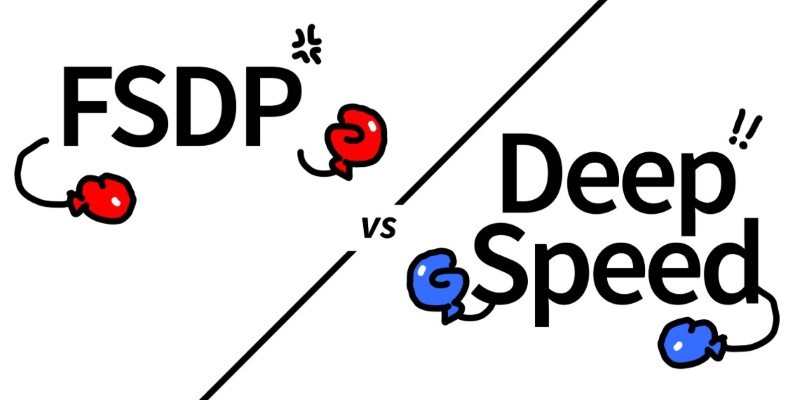
How Hugging Face Accelerate works with FSDP and DeepSpeed to streamline large-scale model training. Learn the differences, strengths, and real-world use cases of each backend

How to Integrate AI in a Physical Environment through a clear, step-by-step process. This guide explains how to connect data, sensors, and software to create intelligent spaces that adapt, learn, and improve over time

Understand how GPT's decoder-only transformer works, its advantages, challenges, and why it is transforming the future of AI

What a Director of Machine Learning Insights does, how they shape decisions, and why this role is critical for any business using a machine learning strategy at scale

How the EV charging industry is leveraging AI to optimize smart meter data, predict demand, enhance efficiency, and support a smarter, more sustainable energy grid

Learn the top eight impacts of global privacy laws on small businesses and what they mean for your data security in 2025.

How agentic AI is driving sophisticated cyberattacks and how the UK AI Opportunities Action Plan is shaping industry reactions to these risks and opportunities